Using Ninite Pro With ZENworks
Gary Ossewaarde of Calvin College sent in some great notes on using Ninite Pro with ZENworks.
Integrating Ninite Pro with ZENworks
For ZENworks, this is what I normally do:
1. Create a New Bundle.
Step 1: Windows Bundle
Step 2: Choose Empty Bundle
Fill out Bundle Name Folder, Icon, Description as desired.
2. Under the Actions tab, in the Install tab, click Add > Install File(s)
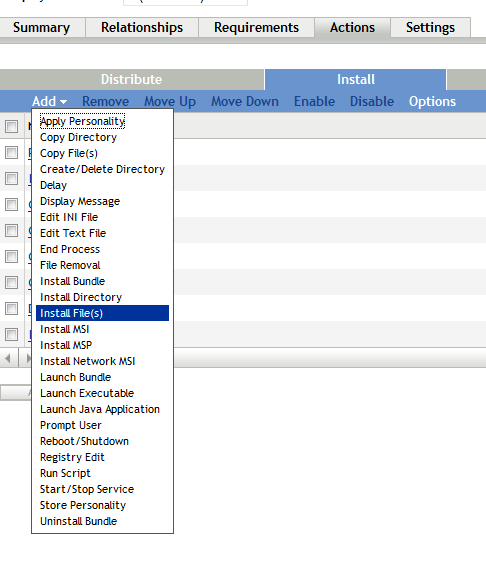
Upload NinitePro.exe and set the Destination Directory to somewhere on the local drive.
3. Under the Actions tab, in the Install tab, click Add > Launch Executable
Command: point to the NinitePro.exe executable
Command line parameters: use the parameters you desire.
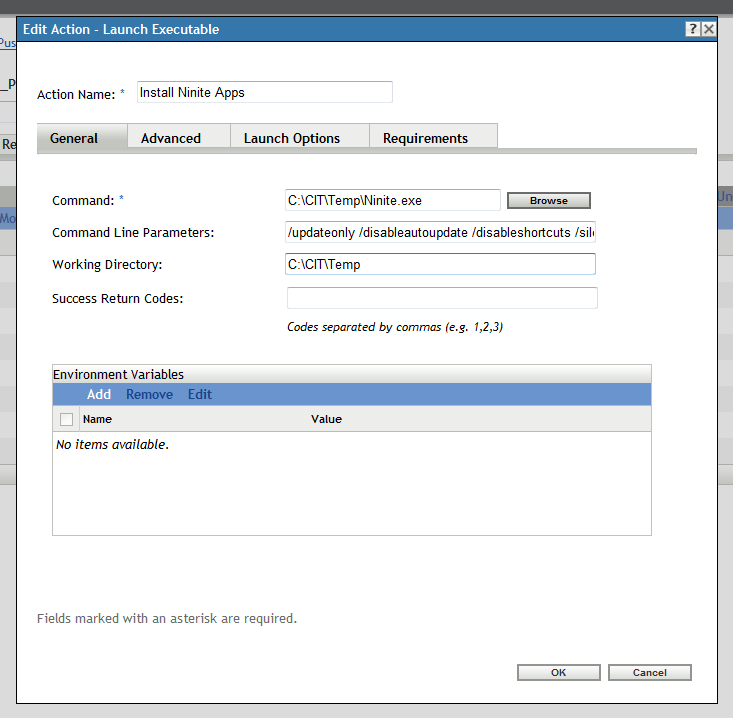
In the Advanced tab, select "Run as secure system user (Don't allow system to interact with desktop).
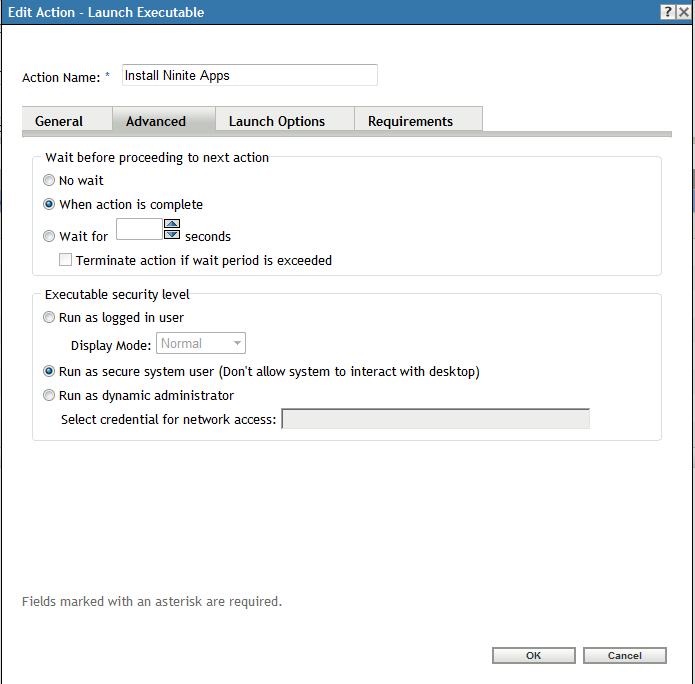
4. Then, assign the bundle to the machines that the update as you would a normal bundle and send it out.
Thanks Gary!
If you have other tips or feedback on using Ninite with ZENworks, please let us know. Thanks!
Pro Classic only
These features are only available in Ninite Pro Classic.
We're working on documentation for the new Pro web interface. For now the available help for that is inline in the interface.