Patch and Deploy Apps Right From Your Browser
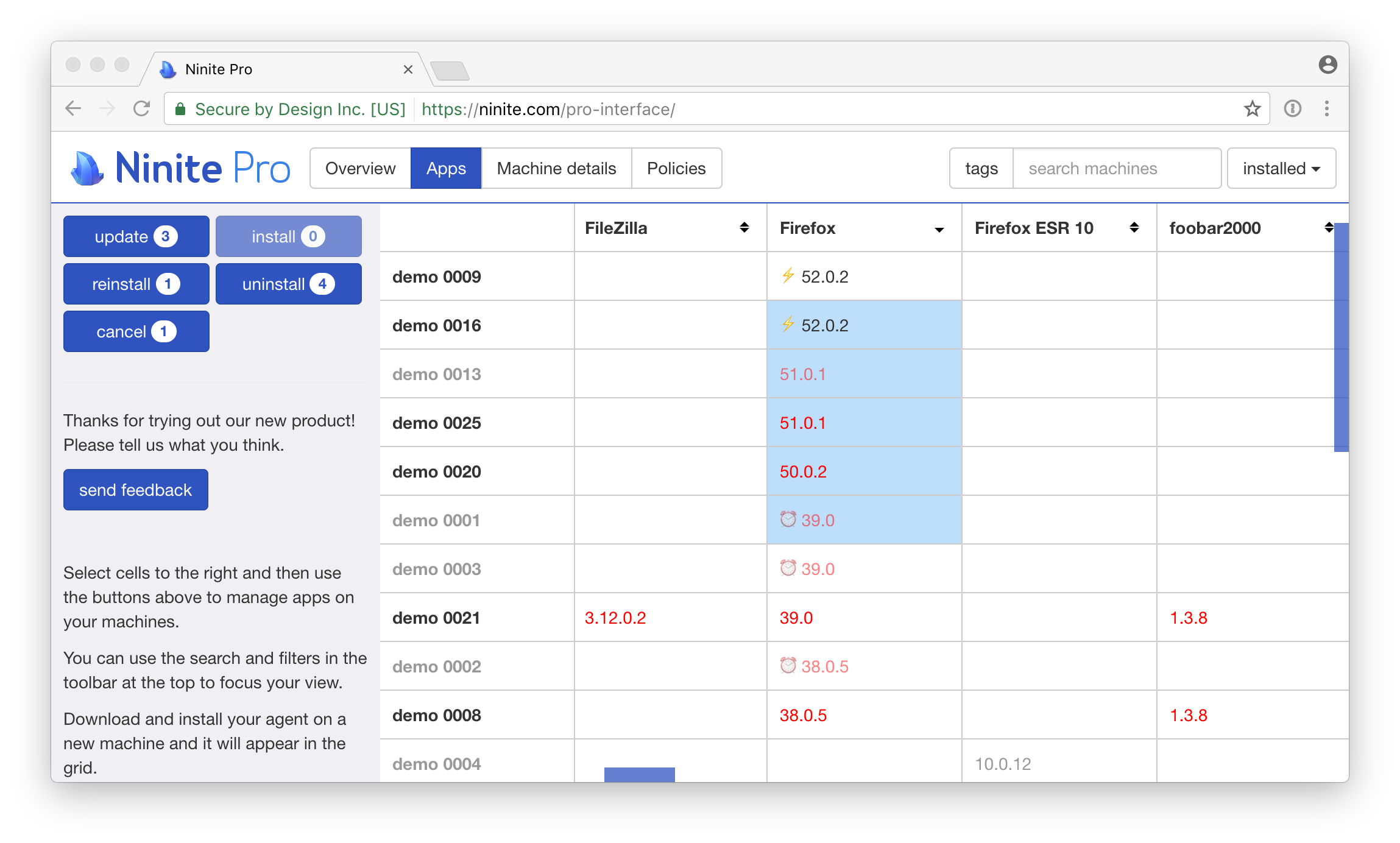
You can manage your Windows PCs (Windows 7 and later) in a live web interface with Ninite Pro. Install the lightweight Ninite Agent on your machines and they instantly appear on the web for simple point-and-click management. It's an easy way to get a real-time interactive view of all your machines.
A Brand New Interface
The new Ninite Pro lets you manage your software in a live web interface. Each machine is a row and each app is a column. You can select an individual cell to update, install, or uninstall an app on a machine. Or select many cells (or whole rows or columns or everything) to perform bulk actions. You can even watch the agents work in real-time.
Roaming Laptops and Offline Machines
The agent receives commands and sends back updates over a secure connection to Ninite's servers. This means that a roaming laptop looks and works just like any other machine in the web interface. It also makes it possible to issue install/update/uninstall commands for offline machines and have them be delivered the next time those machines are online.
Simple Download Caching Saves Bandwidth
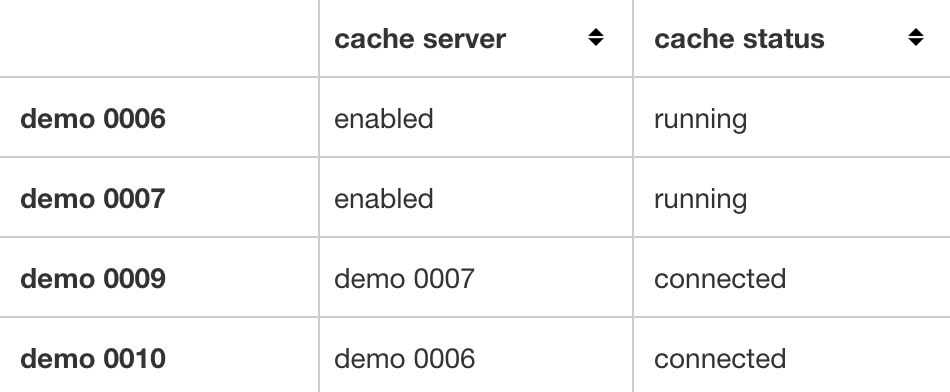
You can mark some of your machines as cache servers and have other machines route their downloads through them. If the cache server already has a copy of the requested data, it can just deliver it directly without doing another download. This makes updates faster and saves a lot of bandwidth. It's easy to configure and change your cache server settings right in the web interface, no need to plan it all out ahead of time.
Easy Automatic Update Policies
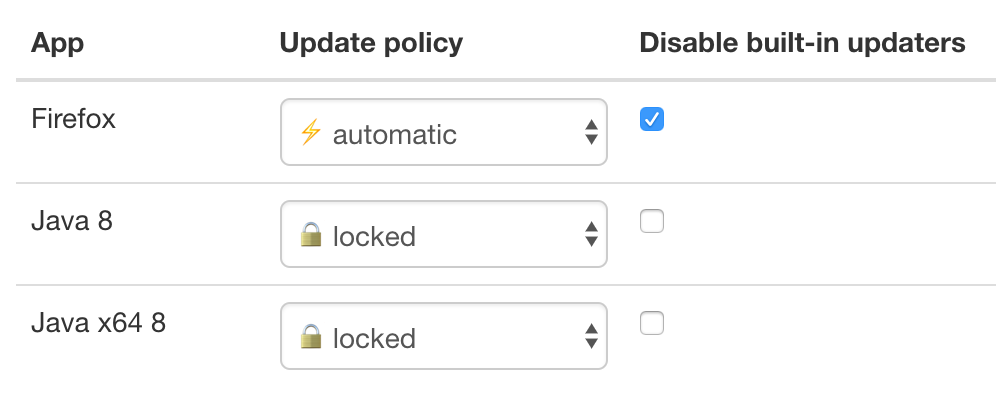
By default you can manually control apps in the new Pro interface, but you can also set up auto-update policies to apply updates as soon as they're available. You can also lock apps if you want extra assurance they won't be changed using Ninite Pro, which is great if some machines require a specific point release of Java for example.
Sort, Group, and Filter
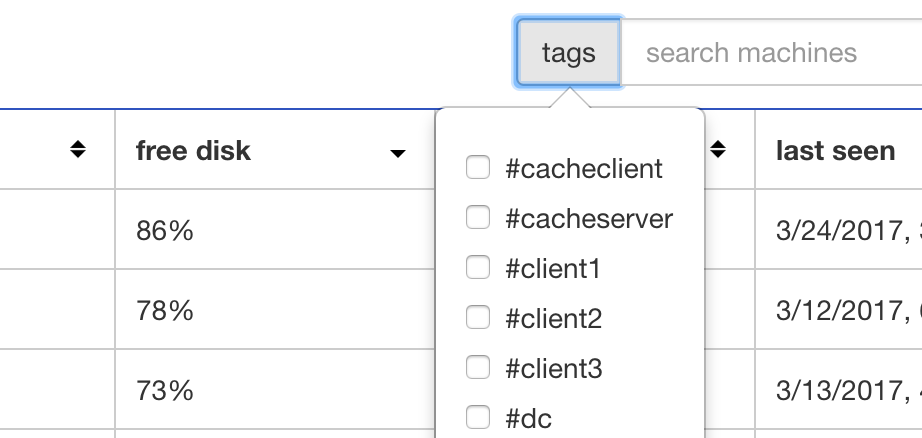
You can organize your machines however you like by assigning them one or more tags. If you're an MSP (managed service provider) adding a per-client tag is a great way to focus and report on different clients. Ninite will automatically tag machines with their online/offline status or if they're running Windows server or workstation. It's easy to drill down to just the machines you're interested in.
See the Big Picture
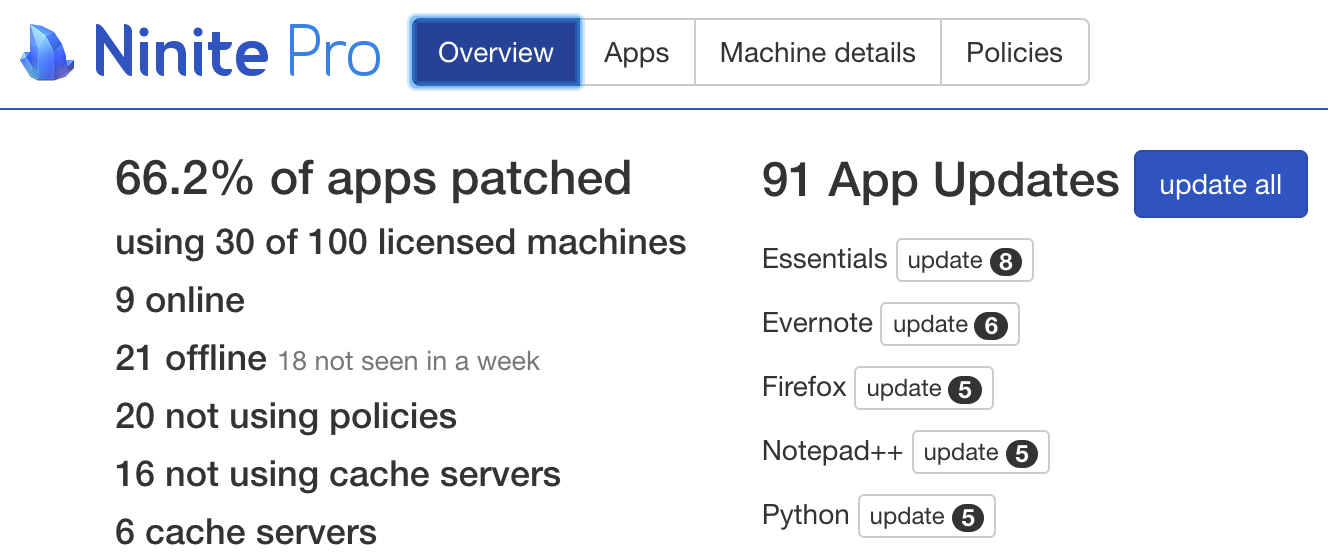
You can get a high-level view of all or some of your machines on the Overview tab. See your patching status at a glance and even update everything (or go app-by-app) with a single click.
Simple to Get Started
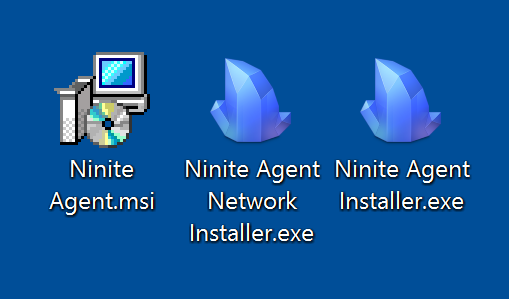
Once you've signed up or have your trial credentials you can download your customized Agent installer. You can deploy the agent via an MSI, using a simple .exe installer with a /silent switch, or using a special network-wide .exe installer that works like Ninite Pro Classic's remote mode. Once the agent is installed you manage everything else right on the web.
Ninite Pro Classic Included
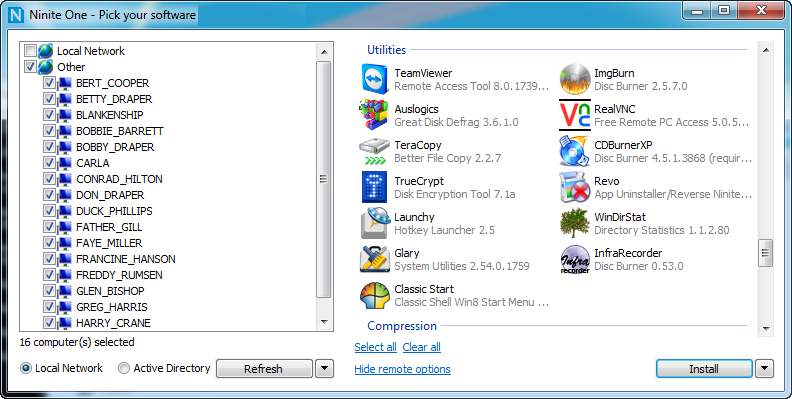
We think this new interface is much simpler and more powerful, but Ninite Pro Classic still has its uses. So if you want to integrate with an RMM or other tool, or you're already happy using Ninite in a startup script that's OK. Ninite Pro Classic will still be supported and is included with every Ninite Pro account. Learn more about Ninite Pro Classic.
Pro Classic Command Line
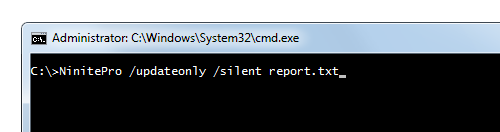
If you don't like clicking around you can still use Ninite Pro Classic's command line for integrating in other tools or scripts too. The command-line is extremely configurable and you can read about all the options on our help page.
Thousands of Happy Customers
Ninite Pro is used to patch and secure software in thousands of organizations. Grab a trial below and see how it can help yours!
Ninite Pro Pricing
Ninite Pro is a subscription service and pricing is based on machine count. Here are some examples:
| Machines | Total Price |
|---|---|
| $5115 / month | |
| $1365 / month | |
| $365 / month | |
| $135 / month | |
| $35 / month | |
| $ / month |
Annual payment is available for 12 times the monthly price. Paying with a credit card is easiest but we can help you with quotes, purchase orders, invoices, etc. too.
We encourage you to start with a 14-day free trial. It's great for making sure Ninite Pro works like you expect and there's no commitment.
Have questions about Ninite Pro or how it can fit in your environment? Are you an enterprise with more specific needs? You can email sales@ninite.com. We're happy to answer any questions you have!
How our pricing works
Pricing is per machine per month and tiered. Here's the rate schedule:
| Machines | Price |
|---|---|
| First 20 machines / month | $1.00 per machine |
| Next 400 machines / month | $0.50 per machine |
| Additional machines / month | $0.25 per machine |
Let's calculate a price for 700 machines: (20 * $1.00) + (400 * $0.50) + (280 * $0.25) = $290 / month. Pretty simple!
Answers to Common Questions
- Which apps does it support?
- Here's the full list.
- Can I use one Ninite account at multiple locations and for multiple clients?
- Yes, you can use one account at multiple locations and with multiple clients. For licensing we just care about the total number of machines.
- Can I pay by wire transfer, purchase order, or check?
- Yes, we can do that for our annual prepaid plans. Email contact@ninite.com and we can help you.
- Do I need to install the agent on every PC?
- Yes, you'll need to install your agent on each machine before it becomes visible in the interface. After that everything can be managed on the web.
- Do my users need to have Administrator rights?
- No. Normal users actually never interact with Ninite Pro. You will need Admin rights to install the agent though.
- Do you support custom applications?
- We don't have custom application support built in right now. It is something we're looking at for a new feature though.
- Can all my technicians/staff use one Ninite account?
- Yes, one account is good for use by unlimited technicians. For licensing we just care about the total number of machines.
- What OS and versions are supported?
- The agent runs on Windows 11, 10, 8.x, 7, and equivalent Server versions.
- What if I need to replace a PC, do I need to get more licenses?
- Just uninstall your agent from the old PC and reinstall it on the new one. You can uninstall the agent remotely on the Machines tab.
- Can I change my machine count later?
- Yes, just email contact@ninite.com when the number of machines you're managing changes and we can get you set up on a new plan.
- My question isn't here.
- Ask us and we'll get back to you. Don't forget to leave your email address or we can't respond.