Fast Intune App Testing
You can use the Company Portal's Sync feature to quickly test Intune apps. It's a great way to see Nintune apps in action without waiting around all day.
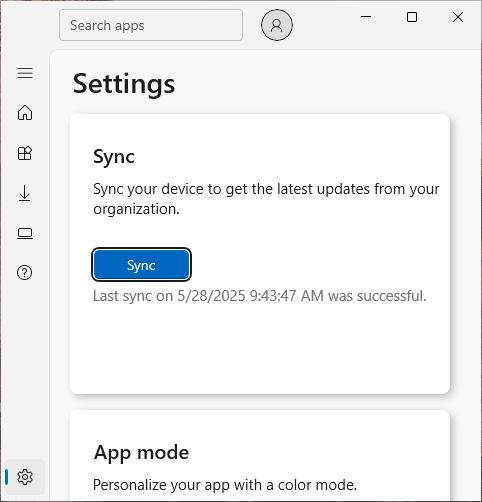
The magic button
The best way we've found to test new Intune apps is the Company Portal Sync feature. First you'll need to make sure Company Portal is installed on your test machine. Then just open it up and navigate to "Settings" and click the "Sync" button.
That's it!
It takes about one minute after creating an app in Nintune (or Intune) for an assignment to be picked up by the sync.
Don't worry about hitting the button too early. It doesn't seem to cache results and will pick things up fresh when you try again.
The "Syncing..." progress indicator will continue running through the full detection and installation process for any newly assigned apps.
There's even a quick context menu from the taskbar icon to kick things off.
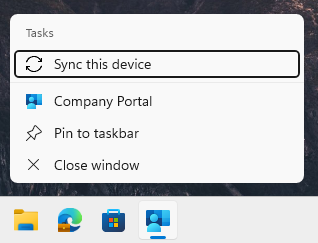
One other possible pitfall if you're new to Intune is that you're going to want to be doing this on a Corporate-owned device. If a device is marked as "Personal" in Intune, it will only work with Available app assignments.
Let us know if you have more testing tips or questions.